How to Hide a Text File inside another Text File
Hi guys, In this Tuorial I am going to teach you how to hide a Text File inside another Text File.
This is a very simple trick and it only works with NTFS file system.
So in this tutorial, I will be using a TextFile called "Sample.txt" stored in my "D: Drive"
You can See the Contents of my File
Now Press ENTER button
Navigate to D: Drive by typing "D:" and Press ENTER
Now type "notepad.exe sample.txt:hiddenfile"
Note: "hiddenfile" is the name of the file that you are going to create inside "sample.txt".So Don't forget this name.If you forget "hiddenfile" keyword then you wont be able to access this file in future.
Now Click on "Yes"
and Start Typing the Contents that You want to Hide.
After typing , Click on File - > Save
Now You Have Sucessfully Hidden a File inside another file.
"Now if you open "sample.txt" you won't be able to see the Hidden file and also the file size wont be changed."
To Open this Hidden File
Perform the same steps you did to Create the hidden file.
Now you can See the contents of the Hidden file.
This is a very simple trick and it only works with NTFS file system.
So in this tutorial, I will be using a TextFile called "Sample.txt" stored in my "D: Drive"
You can See the Contents of my File
Now Click on Start - > Run and you will get a Window Like this
Navigate to D: Drive by typing "D:" and Press ENTER
Now type "notepad.exe sample.txt:hiddenfile"
Now Click on "Yes"
and Start Typing the Contents that You want to Hide.
After typing , Click on File - > Save
Now You Have Sucessfully Hidden a File inside another file.
"Now if you open "sample.txt" you won't be able to see the Hidden file and also the file size wont be changed."
To Open this Hidden File
Perform the same steps you did to Create the hidden file.
Now you can See the contents of the Hidden file.
 |
| Contents of the Hidden File |
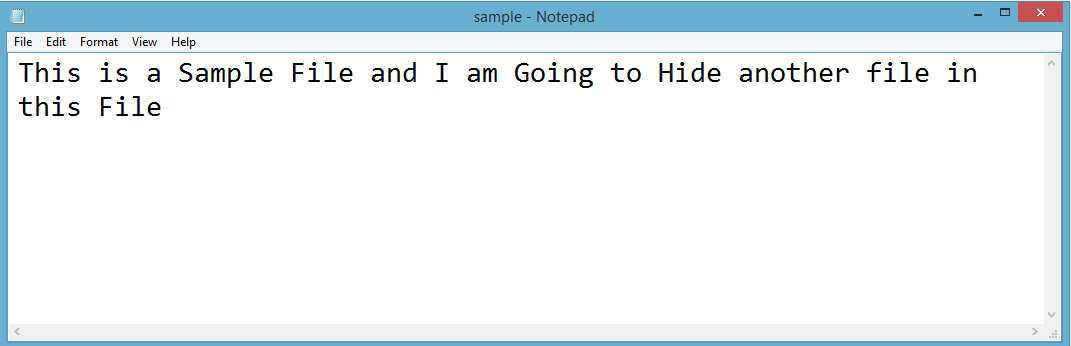






Great article. Simple and useful.
ReplyDelete