How to Hide a Text File inside another Text File
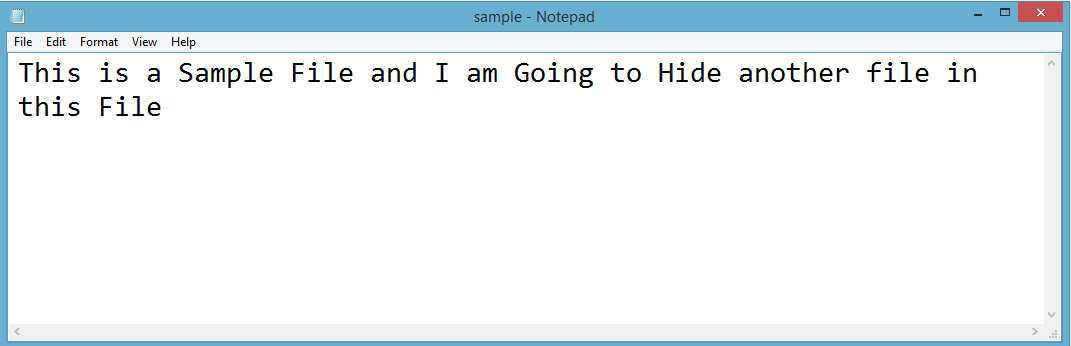
Hi guys, In this Tuorial I am going to teach you how to hide a Text File inside another Text File. This is a very simple trick and it only works with NTFS file system. So in this tutorial, I will be using a TextFile called " Sample.txt " stored in my " D: Drive " You can See the Contents of my File Now Click on Start - > Run and you will get a Window Like this Now Press ENTER button Navigate to D: Drive by typing " D: " and Press ENTER Now type " notepad.exe sample.txt:hiddenfile " Note: " hiddenfile " is the name of the file that you are going to create inside " sample.txt ".So Don't forget this name.If you forget " hiddenfile " keyword then you wont be able to access this file in future. Now Click on " Yes " and Start Typing the Contents that You want to Hide. After typing , Click on File - > Save Now You Have Sucessfully Hidden a File insi...

